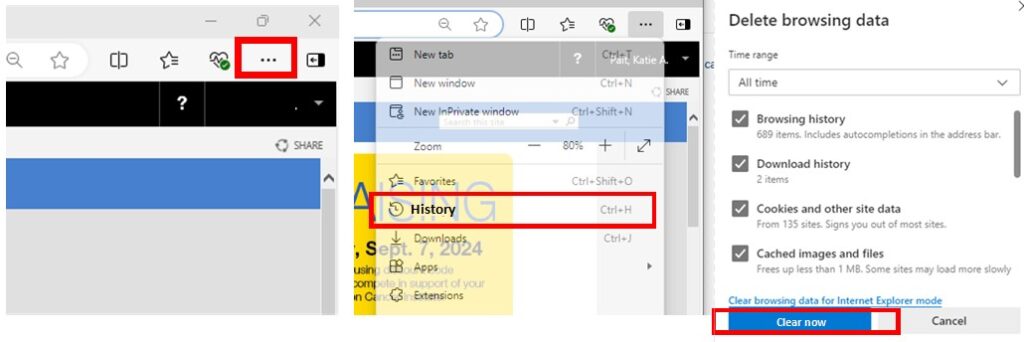To clear your cache in Google Chrome
Click the Menu in the upper right. Choose “Delete Browsing Data.” The most effective setting is to clear all browsing history, download history, cached images and files, and cookies. Close your browser and restart to see changes.
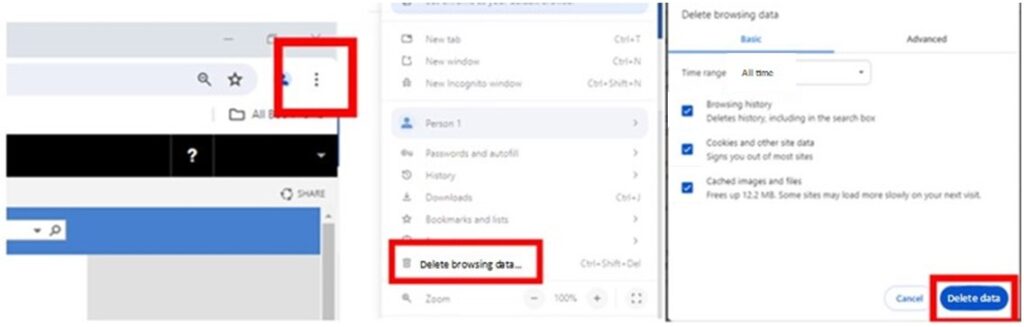
To clear your cache in Edge
Click the Menu in the upper right. Choose “History”, then select the trash can and Clear now. Close your browser and restart to see changes.